Basics in Photo Collage or Photomontage

What is Photomontage?
You may be wondering what a photomontage is as I did the first time I heard the terminology. Photomontage is the act of intertwining photographs in order to make an amazing piece of fine art. Photomontage is often referred to as collage art or photo collage.
The process of creating a photo collage or photomontage can be done manually with actual prints or digitally on a computer in a program such as Photoshop. The creation of a photo collage almost always tells a story, expresses personality, and takes on a life of its own.
Abstract Photomontage Before the Tree was Added
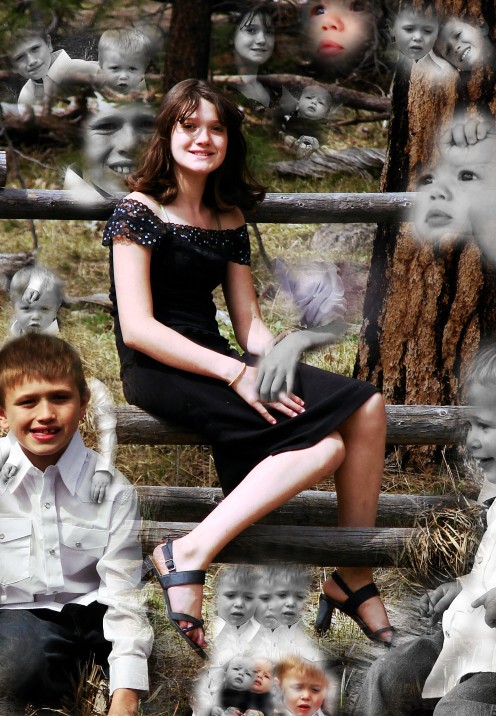
Abstract Photo Collage or Photomontage
A photomontage is at times expressed in a method that defies reality. Abstract photo collages usually have a non-concrete sense about them. Often mystery is underlined in an abstract piece of collage art.
Feelings are defined throughout abstract art including photomontages. Many different feelings can be felt and appreciated in the creation and then viewing of an abstract photo collage.
For instance serenity, fear, confusion, peace, mystery, joy, innocence, and desperation are a few of the feelings I have incorporated into my photo collages over the years. More often than not once I have completed a photomontage I realize that more than one feeling accompanies my art piece.
Abstract Photomontage
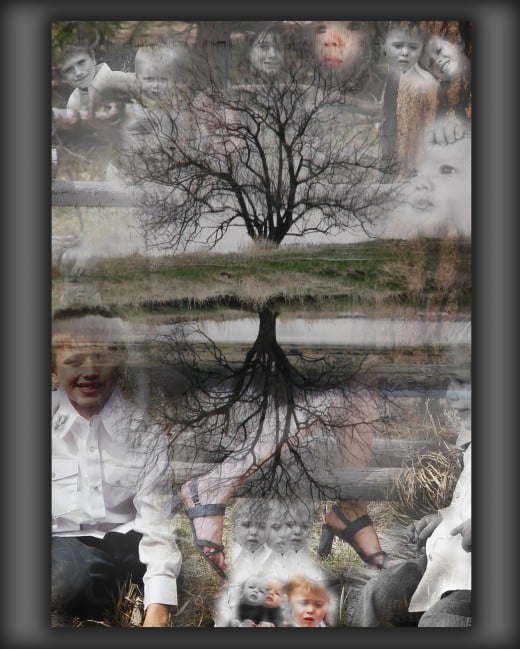
Concrete Photo Collage or Photomontage
A photo collage is often very concrete and tells a specific story regarding a person, place, or activity. Parents often like to have photomontages of their children done in order to be able and delight in and reclaim their memories.
Concrete photomontage is also incorporated in activities such as barbeques, sports events, or family vacations. Recreating memories is very popular in this day of technology; why not experience our recreated memories through the creation of photo collage story telling.
Feelings are also present in concrete photomontage; the feelings felt are usually more solid than in abstract art. It is much easier to pinpoint why and/or what in the collage made you feel any particular feeling than it often is in abstract photomontage.
Concrete Photomontage

What is Better Abstract or Concrete Photo Collage or Photomontage?
As I create a photo collage I commonly will begin with a concrete idea which will wind up being abstract or even a little of both abstract and concrete. Certain aspects of my photomontage will be basically concrete while the design of the entire piece is more abstract.
I love to play with my creative side and see what develops abstract, concrete, silly, serious, ext…. In my opinion one style of photomontage is not better than the other they are only different. How boring it would be if all art (collages included) were exactly the same; variety is the spice of life
Digital Photo Collage

Manual Photo Collage or Photomontage
Manually creating a photo collage is the act of actually cutting and pasting images in order to create your masterpiece photomontage. This can be a tedious, time consuming process of choosing photos or images, cutting, placing, replacing, designing, and finally pasting each piece in its individual place.
Creativity is a prerequisite as is the ability to look at each photo collage you create in an abstract way. This does not mean the piece will wind up being abstract just that you can envision what potential spectators will see when viewing your photomontage.
10 Necessary Materials for Manual Photo Collages and Photomontages:
- Images (prints, magazine pictures)
- Scissors
- Glue
- Thick Paper (to do the photo collage upon-size will vary with different photomontages)
- Construction Paper (handy for filling in space)
- Newspapers (lettering comes in handy)
- Stickers (lettering, can add character, ext…)
- Pencil (to draw a frame, mark image placement)
- Ruler (to measure a frame, determine space/size images should be)
- A Creative Idea (most important let your mind think creatively & freely)
Digital Photo Collage or Photomontage
Digital photo collage or photomontage is also referred to as digital art, compositing, and at times as photo shopping. This technique of photomontage is done on the computer using a Photoshop program. Digital photographs are usually used for this process although any image can be scanned onto a computer and then included in a photo collage.
Abstract-Twisted Youth

Photoshop Programs used to create a Photo Collage or Photomontage:
- Adobe Photoshop (this is the program I use to manipulate my photographs; I love it)
- Gimp (this program does a lot of what Photoshop does; have not tried it personally)
- Photoshop Elements (is good although I do not use this program often)
Basic 101 Info on Digital Photo Collage or Photomontage:
- Oh Yes, a computer is the number one prerequisite in order to create a photomontage.
- Photographs are essential to your photo collage success.
- Computer knowledge or at least a knowledge of the Photoshop program you choose to use is necessary. Much information is available via internet to walk you through the process of creating a digital photo collage.
- Knowledge of how layers work on your Photoshop program would be extremely helpful in reducing stress as well as the time consumed during the creative process.
- Last but NOT least you need to expand your mind and think creatively. Now the fun begins!
Winter Wonderland Photomontage

My Profile Photomontage

Conclusion to Photo Collage or Photomontage Basics
I mentioned a few ideas that may help you in your quest to become a master artist in photomontage but basically it comes down to thinking outside of the box. Do not expect too much out of yourselves the first time you give it a try; another words do not over think the creative process.
As you gain experience you will gain knowledge and skill which will improve your quality of work. Just be patient and truly appreciate even your very first photo collages for what they are (YOURS)!



![Adobe Photoshop Elements 2018 and Premiere Elements 2018 Student and Teacher [PC/Mac Disc] [Old Version]](https://m.media-amazon.com/images/I/51dNiFVHyoL._SL160_.jpg)









